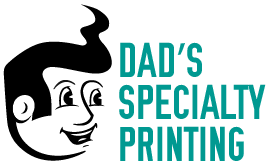Artwork Services
If you have a drawing or just an idea, we can create the artwork for you that is ready to print on your shirts. If you have the ability to create your own digital version of your artwork then read on...
Preparing Artwork
All artwork files must be at least 300 dpi or Vector Format. If your file is not 300 dpi, please do not increase the resolution of the file, as it will become blurry. If you are creating your file in Adobe Illustrator or another Vector-based software, just size your image to the size you want it to print. Dad's Specialty Printing is not responsible for poor quality prints due to poor quality artwork that has been submitted. Dad's Specialty Printing is not responsible for any misspelling, errors, or issues with provided artwork. Art is printed in accordance with the approved art granted by the customer.
We accept the following File Types: .PSD, .AI, .EPS, .PDF, .TIFF
We prefer .AI or .EPS files first because Vector images can be scaled without affecting quality.
When using text in vector formats (.ai, .eps), please be sure to convert your text to outlines to make sure you will get the correct font. In raster files (.psd,.pdf,.tiff), please rasterize the text layers.
Please email all artwork to dadsspecialtyprinting@gmail.com.
Color and Sizing
We offer color matching upon your request, but keep in mind that colors look different from monitor to monitor and may not always look the same. To ensure that you are getting the color you want please refer to the Pantone solid uncoated formula guide and match colors based on that. Please make artwork the same size as you want it printed on the shirt. If the file is too small to use, there will be a file prepping fee to fix it.
File Prep Fees
If the file is sent to us and is not in the correct file format or is not set up to print, there will be an extra file prepping fee to prepare the artwork.